You’ve heard it a million times: We live in a digital age, and the world is becoming more digital over time. With 4.39 billion (yes, we said billion) Internet users worldwide, it’s more important than ever for your business or brand to have a strong online presence. In fact, Cisco estimates that 70 percent of people who contact you have already made up their minds about whether or not to do business with you because they’ve gone to your website or looked you up on social media.
A website is not only a place for your brand to live online; it also serves as the central hub for your marketing efforts. While your social media, digital advertising, and email marketing supports this online presence, these channels are usually meant to direct viewers and followers back to your website.
As valuable as websites are for building your brand or business, there’s no denying it takes a lot of work up front to create them. To make the website-building process easier and start you off on the right foot, we’ve outlined a few things you should consider or do before building your website.
Brand Prerequisites
Like any other large project, you have to start with the fundamentals. Unless you’re currently undergoing a rebrand or building a new brand from scratch, many of these things should already be decided:
- Your brand name
- The product or service you’ll be providing
- Major brand components (logo, colors, type/font, imagery style, tone of voice)
Once all of these basic components are in place, your main considerations will be budget, timeline, and your target audience or customers. Who are you trying to reach with your new site? How long do you have to build the site, and how much money are you willing to spend creating it? Should you hire an agency, or do you have the capabilities to do it yourself? The answers to these questions will heavily influence what type of website you can or should build.
1. Website Purposes and Goals
Your website exists to serve a purpose, and you have to decide what that purpose will be. What should people accomplish on your site? Is the goal to have customers buy something, or is it purely to deliver information?
Whatever your site’s primary purpose may be, it automatically serves a second purpose—your website is a place for customers to interact with your brand. This means user experience is also important. What do you want people to feel when they visit your site? Should your site be fun and quirky, or professional and to the point? Keeping this user experience consistent with the tone of the rest of your branding is important.
Ultimately, the purpose of your website should also be to help your business succeed. To measure your website’s success, you have to define your goals. Are you trying to increase foot traffic to your brick and mortar store? Do you want to increase brand awareness and interest? Are you trying to drive sales, or maybe improve your customer connection and experience? Whatever your goals, your website will help you get there.
2. Site Functions
As the old saying goes, form follows function; what you need your site to do will influence its capabilities, content, and design. Common site features include e-commerce, video, photo galleries, forms (e.g., signing up for a newsletter or creating an account), and blogs.
User experience elements like customer service and live chat are becoming increasingly common. It’s estimated that by the end of 2020, 85 percent of customer service will be powered by chat bots. In fact, we just implemented live chat on our own site, as well as on two other websites we recently launched!
In addition, there are many other services or applications to consider integrating into your site, such as customer relationship management (CRM) software or calendars. Decisions like these will determine how complicated (or simple) your website will be.
3. Domain Names
Common Types A domain is the address or URL used to reach your site. There are several different components of a URL, outlined in the screenshot below.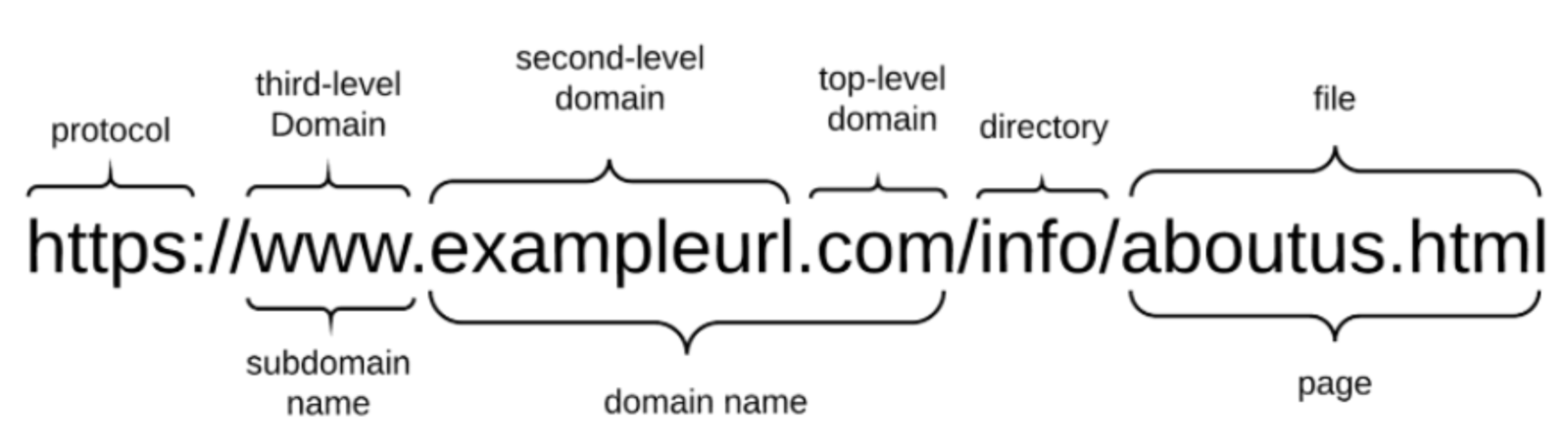 A top level domain (or TLD) is the last segment of your URL and always consists of a period and a word. The most common TLDs are the ones you hear every day (.org, .com, or .net), but TLDs are also available by country (.us, .ca, .jp) and industry (.restaurant, .auto, .blog). Industry-specific domains are becoming increasingly common and are more unique, making it easier to get the domain you’re looking for. Finally, there are thousands of miscellaneous TLDs, from .cool to .tips.
A top level domain (or TLD) is the last segment of your URL and always consists of a period and a word. The most common TLDs are the ones you hear every day (.org, .com, or .net), but TLDs are also available by country (.us, .ca, .jp) and industry (.restaurant, .auto, .blog). Industry-specific domains are becoming increasingly common and are more unique, making it easier to get the domain you’re looking for. Finally, there are thousands of miscellaneous TLDs, from .cool to .tips.
How to Select a Domain Name All these options can be daunting, but there are a few best practices to follow when selecting a domain name. Your domain name should be short—around 20 characters or less—and easy to say and spell. It should also be simple enough that if you have to give it to someone verbally, people can remember it without having to write it down. And it should include your business name and be relevant to your field of expertise. For example, Meld’s domain name is meldmarketing.com, thirteen simple characters that convey our company name and industry.
Claiming a Domain Once you’ve decided on a domain name, you have to check its availability. Several sites can help you do this, including hover.com, godaddy.com, or namecheap.com. If your domain name is taken but the website appears to be inactive, sites like whois.com help you find the contact information for that domain name so you can reach out and attempt to purchase the inactive domain.
Unfortunately, your preferred domain may already be taken and not available to be purchased from the current owner. Sites like domainr.com and namestation.com can help you identify available alternatives if you have none in mind.
Premium domain names are domains that are already owned, but are up for sale. If this name is popular or in high demand, it could drive up the cost of the domain, so consider how much of your website budget you’re willing to spend on the domain name itself.
Once you’ve found an available domain name you like and are ready to purchase it, be sure to include automatic renewals at checkout. Failing to do this means your domain will expire after a year and could be purchased by someone else, leaving you to start from square one.
During checkout, you’ll also have a selection of other features you can purchase, such as domain privacy or SSL (Secure Sockets Layer) certificates. You can choose to purchase these features at the same time as you claim your domain name, or you can choose to wait until a later date. SSL is extremely important to add to your site, even if you aren’t doing e-commerce. Most web browsers will let the user know if your site is not secure and encourage them not to proceed to your site.
Website Builders and Platforms
Three-fourths of all websites now are built using CMS, or content management systems. These systems are designed to support the management of digital content, from text, images, and videos to interactive content and coding. While WordPress accounts for 60 percent of all CMS-built websites, there are a few other common options:
- Joomla
- Drupal
- Shopify
- Squarespace
- Wix
- Magneto
When choosing a platform, it’s important to consider factors like cost, customization options, level of control/ownership, and technicality. Do you want to build the website on your own, or will you be hiring an agency or programmer? It’s relatively easy to find developers (at a competitive cost) who are familiar with these more common sites.
To help you weigh the pros and cons as you make your decision, we’ve also outlined some features of each platform below: 
5. Hosting Companies
Finally, it’s time to choose a website host. While the domain name is your site address, the website host is the actual home of your website that the address leads to. A website host stores all the online files from your website to make your site accessible to Internet browsers.
Like every other step in this process, there are several things to consider when choosing a web host service provider, including cost, customer service, maintenance (managed vs. do-it-yourself), and backups.
Once you’ve chosen a website host provider, you have to choose your hosting plan. Consider things such as security, size and space, performance and speed, and estimated traffic. While some hosting companies and plans may be cheaper, you may sacrifice things like security and tech support that could hurt your website and business in the long run. Meld does offer annual Website Hosting and Maintenance plans for our clients to ensure their sites are up-to-date with the latest security patches, and to make sure new updates don’t conflict with one another.
To Summarize
From site functions to hosting companies, there are a fair amount of preliminary decisions to make before you begin building the content or design of your site. Doing your research before making these decisions can save you money and potentially business-damaging headaches down the road. When done right, your website can be a valuable asset to further your brand and help your business succeed.
Interested in building a website for your brand or refreshing your existing site? We know a thing or two about designing on-brand, user-friendly websites. Reach out and we’d be happy to chat!



